DigiConnect doesn't sent the data from the DigiCard to the software *
Why is my data from the DigiCard not sent to the software?
Follow these steps in DigiConnect:
1. Click in Digiconnect on "DigiCentral Settings" and navigate to the "Identification" tab.
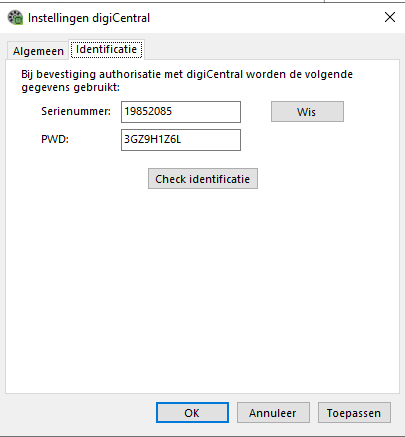
2. Check whether a serial number and PWD number are displayed.
3. Are these details missing? Connect the DigiVU to your computer.
The DigiVU is linked to your account — if it is not connected, these details will be missing, and data cannot be transferred.
4. Click on "Check Identification" to verify that the information has been correctly retrieved.
Once you insert the driver card back into the card reader, the data will automatically be forwarded to your Digitac Web account.
Didn't find what you were looking for? No problem, contact us and we’ll figure it out together.